Special Session FAQ's for Faculty
What are Special Session courses?
• Special Session courses are approved University course offerings for academic degree or professional development.
• Special Sessions are a means whereby the instructional programs of the CSU can be provided to matriculated students on a self-support basis at times and in locations not supported by State General Fund appropriations. Such offering shall be consistent with the CSU Mission and applicable laws and regulations. Self-supporting special sessions shall not supplant regular course offerings available on a state-supported basis during the college year (Title 5, California Code of Regulations, Section 40407.1).
• The courses or programs must be different from approved, state-supported program operating on campus by one or more of the following:
- The course or program is designed primarily for career enrichment or retraining (Education Code Section 89708).
- The location of the courses or program offerings is significantly removed from permanent, state-supported campus facilities.
- The client group for the courses or program receives educational or other service at a cost beyond what could be reasonably provided under state support (EO 1047 Section C, 1, b, i-iii).
• Special Session courses lower than the 800 level number carry residence credits with no limit on the number of units that can be applied to a degree program.
• Special Session courses are offered on a self-support basis and do not generate FTE.
• Special Session courses count toward the 125% maximum workload for Chico State faculty.
• Special Session teaching does not count toward workload for benefit purposes, neither health nor CALPERS contribution. Article 40 in the Collective Bargaining Agreement (CBA) for Unit 3 covers the terms of Special Session employment which establishes the employment as “extra work for extra pay” and specifies the other articles in the CBA which apply.
• Internships can be offered through Special Sessions as long as they are in compliance with campus policy EM 22-089, EO 1064 and EO 1047.
• PCE will send a copy of each internship proposal to Risk Management.
Who may offer Special Session courses?
Faculty may propose a Special Session course by submitting a Special Session Course Proposal Form to Continuing Education. Forms can also be obtained from the Continuing Education. All Special Session courses offered through Continuing Education must have the department and college approval.
When are Special Session courses scheduled?
• Special Session classes can be offered in Fall, Winter, Spring, and Summer. Note that self-support Summer Session conditions are different than other Summer Special Session conditions. Our team can discuss your goals for your class and help determine the best option for you.
• Special Session courses may be offered in accelerated, flexible schedules but Special Session courses must meet the 15 hour contact requirements of the University.
How do students register for Special Session courses?
Continuing Education will process all the Special Session registrations. Continuing Education follows University policy and procedures regarding adding and dropping courses.
What if a department offering a course has an approved course fee?
Continuing Education will also collect such fees for the department if so indicated on the Special Session Course Proposal Form. The collected fees can then be transferred to the appropriate department account.
What are Special Session fees?
• Professional & Continuing Education is the campus office charged with the administration of Special Session.
• Fees are charged on a per-unit basis and are separate from the regular university semester fees.
• Fees collected generate additional faculty salary. Courses can also be offered at a contract rate, this allows the instructor to waive their pay so that the student can pay a lower fee.
Who decides whether a Special Session course "makes"?
Except for Winter Session, instructional salary is determined by the number of enrollments. The faculty member in conjunction with the department determines whether the course makes. A maximum enrollment, minimum enrollment, and a registration deadline are recommended.
How are Special Session grades submitted?
Special Session courses are graded online through the portal just like regular state-support courses. If you are not a regular Chico State faculty member, contact Continuing Education so that an account can be activated for you prior to the grading deadline. See the Academic Calendars for grading deadlines.
What if I am new to Chico State and don't have a Portal account to submit grades?
If you are not a regular Chico State faculty member, please contact our office and alert us to this fact. Faculty new to Chico State are required to successfully complete a Live Scan and complete payroll and personnel documents in the Human Resources Office (Kendall Hall, room 222, 530-898-6435), including the Oath of Allegiance, prior to the beginning of employment, and must bring proof of identity and eligibility to work in the U.S. Once the proper payroll documents are completed, the Human Resources Office can add you to the internal system.
Once complete, PCE can then proceed with Portal activation.
What if I'm a retired CSU Faculty?
Retired faculty are restricted from state/PCE work until 6 month after retirement date otherwise your benefits are at risk. Please refer to the Human Resources Office or your benefit package.
What if I'm on the FERP (Faculty Early Retirement Program?
After starting the FERP program, FERP faculty may only work 50% of their employment before retirement and therefore cannot teach Special Session courses through PCE for additional compensation without permanently reducing their academic year appointment. Please refer to the OAP FERP guidelines and the FERP Fact Sheet.
How do I submit grades in the Portal?
Once you've logged into the Portal, choose the Faculty Center link. Click on the desired course to grade. Once the course comes up, you'll notice a people icon with multi-colors, click on that icon and this will bring up your grading list. Next, click on the Grade Roster button at the bottom of the page. Enter the grades for each student by adding the grading value or use the looking glass icon next to the box. If you every student has the same grade, use the "Apply this grade to all" box. Now that the grades are in, at the top of the page you'll see a box marked, Approval Status, change this to "Approved". Almost there, at the bottom of the page you'll see a Save button, just click and you're done.
How much will I get paid?
For fall, winter, and spring special sessions, Continuing Education will pay according to the CSU Salary Schedule for Special Programs, Class Code 2322.
For Summer Session (self-support), faculty pay is calculated according to Pay Schedule 2357 (Instructional Faculty, Summer Session–Extension) using the following formula:
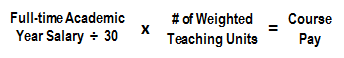
For example, if your full time salary is $50,000 / academic year:
$50,000 / 30 = $1,667 x 3 (WTUs) = $5,001.00 pay for the course
Note: Supervision/Internship course-classifications generate WTU based on enrollment, not class units.
How do I get paid for teaching a Special Session course?
• Your pay request will be submitted to Payroll within 7 days after the term has ended and grades have been submitted. It takes approximately 10 business days (2 weeks) for Payroll to process the request, then approximately another 2-3 business days for the check to be available to you. Your pay may be subject to union fees, retirement, social security/Medicare tax, and state and federal income taxes. Should you have any questions about the pay process, please contact Payroll at 898-6771.
• If you’re a non Chico State instructor, your pay can be requested once your grades have been submitted and the Human Resources office has processed your payroll documents.
